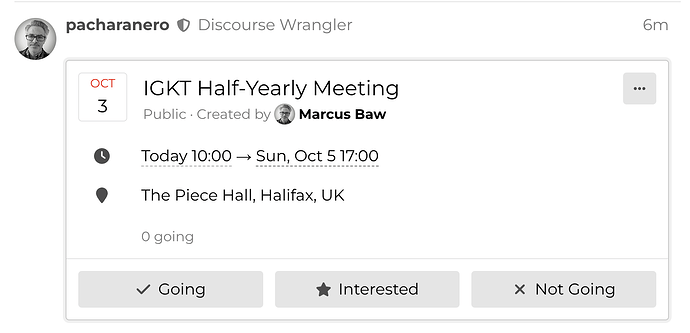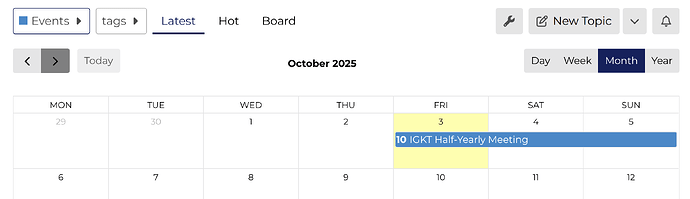The Events category is for all IGKT events, whether international, national, branch-level, local , or informal.
To create an event, start a new Topic, and use the ‘plus’ icon in the composer toolbar to get the Options menu. In the Options menu select ‘Create event’ and fill in any of the fields that are relevant to your event. The main ones are of course Start date/time and End date/time. If it’s a physical meeting then Location is useful. If it’s an online event then you can put the joining link in the Event post.
When you submit the topic, you’ll get a nice Event ‘card’ appearance as in the below example:
The forum can then use the Title, Start date/time and End date/time to display these events in a visual Calendar which is visible at the top of the Events category: