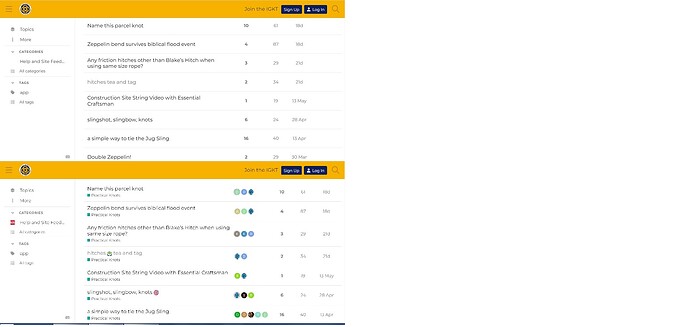Hi. This exercise removes most of the distracting/extraneous (in my view) elements of the new forum (emoticons, etc.)
First, some disclaimers:
This is intended for people who already have/use uBlock Origin, or are willing to learn about it by their own efforts - i.e. I will not be providing any support; questions posted as comments will be ignored (unless someone else wants to comment a solution).
The filters are oriented to the Practical Knots category, which is the only one I’m interested in: they may well break or be inappropriate for other areas: use at your own risk, and just disable uBO (by clicking on the icon then the ON/OFF symbol), or tweak the filters if it doesn’t work out for you. I am by no means an expert: these filters were all “trial and error”.
A VERY basic primer (all you’re going to get): After installing uBlock Origin, click on the icon and choose the gear icon in the bottom right of the dialog. Then cut and paste the below values into the empty screen, and tick ‘Enable Custom Filters’. I have the faintest memory that there may have been something I needed to do to gain access to the filters (e.g. accept/override some warning), but it was years ago and I’m not sure I may not be thinking of something else. So google or find a help forum if you fall at the first hurdle.
OK, on to the filters:
! Jul 28, 2025 https://discourse.igkt.net
||IGKT Forum
||discourse.igkt.net/letter_avatar_proxy/*$image
discourse.igkt.net/*emoji
discourse.igkt.net##.alert-info.alert.signup-cta
discourse.igkt.net##.pinned.category-practical-knots.topic-list-item > .topic-list-data.posters
discourse.igkt.net##tr.category-practical-knots.topic-list-item > .topic-list-data.posters
discourse.igkt.net##.topic-list-header > tr > .posters.topic-list-data
discourse.igkt.net##.browser-deprecation-warning.alert-warn.alert
discourse.igkt.net##tr.category-chit-chat.topic-list-item > .topic-list-data.posters
discourse.igkt.net##tr.unseen-topic.category-fancy-and-decorative-knotwork.topic-list-item > .topic-list-data.posters
discourse.igkt.net##tr.category-knotting-concepts-explorations.topic-list-item > .topic-list-data.posters
discourse.igkt.net##tr.category-new-knot-investigations.topic-list-item > .topic-list-data.posters
discourse.igkt.net##.unseen-topic.category-announcements.topic-list-item > .topic-list-data.posters
discourse.igkt.net##tr.category-help-site-feedback.topic-list-item > .topic-list-data.posters
discourse.igkt.net##tr.category-announcements.topic-list-item > .topic-list-data.posters
discourse.igkt.net##.row.post__row > .topic-avatar